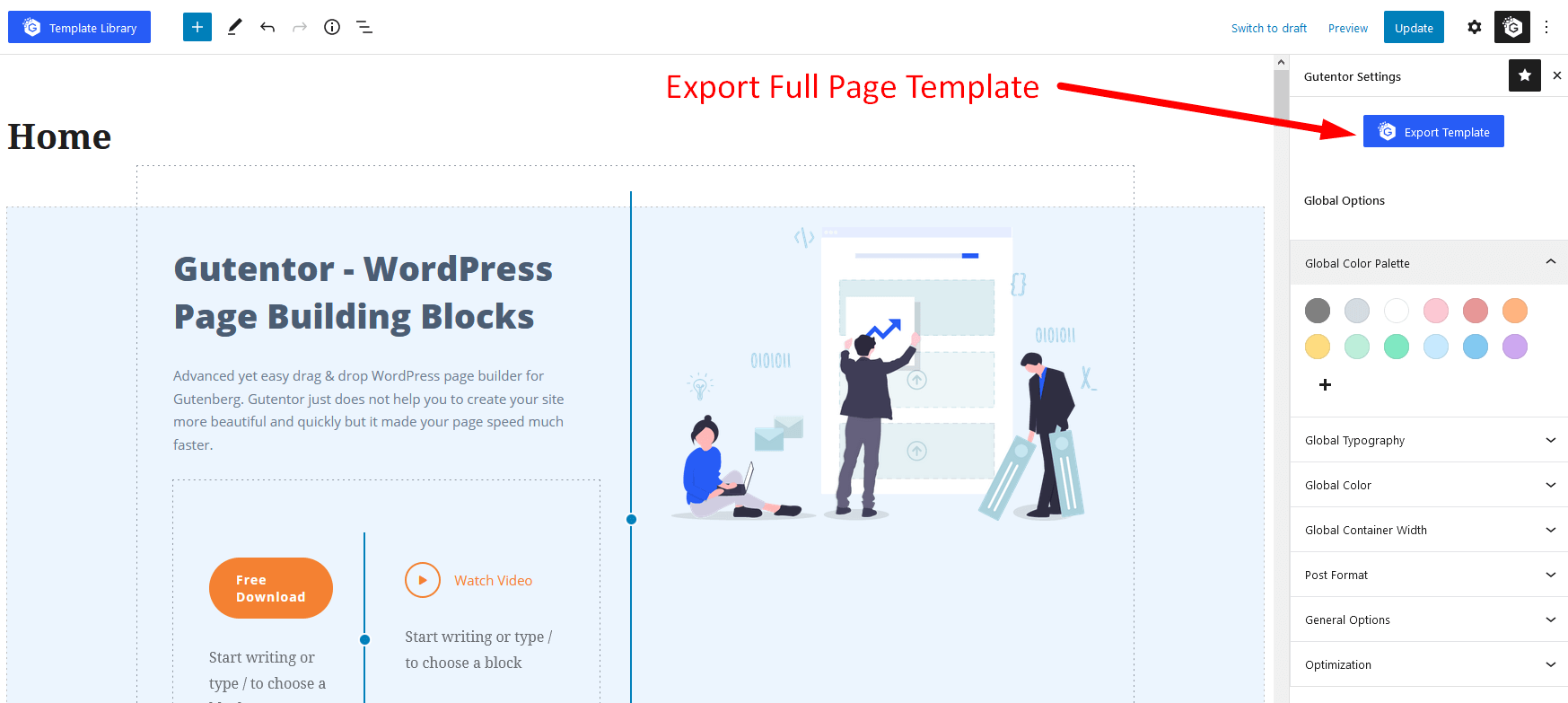With the Block Template Export( Whole Page Export ) you can download the JSON file of the template which you can later import to another page or post.
Simply follow the steps below:
- Open WordPress admin panel dashboard.
- Go to edit screen of page or post.
- At the top left side, you will find the blue button named Block Template Export. Click on it and the .json file of the page will be downloaded to your computer. You can use the JSON file later on for importing purposes.