The Gutentor plugin zip file should begin to download immediately.
Problem on Downloading!!! Click here to download the plugin.
Watch Video know different ways to install Gutentor
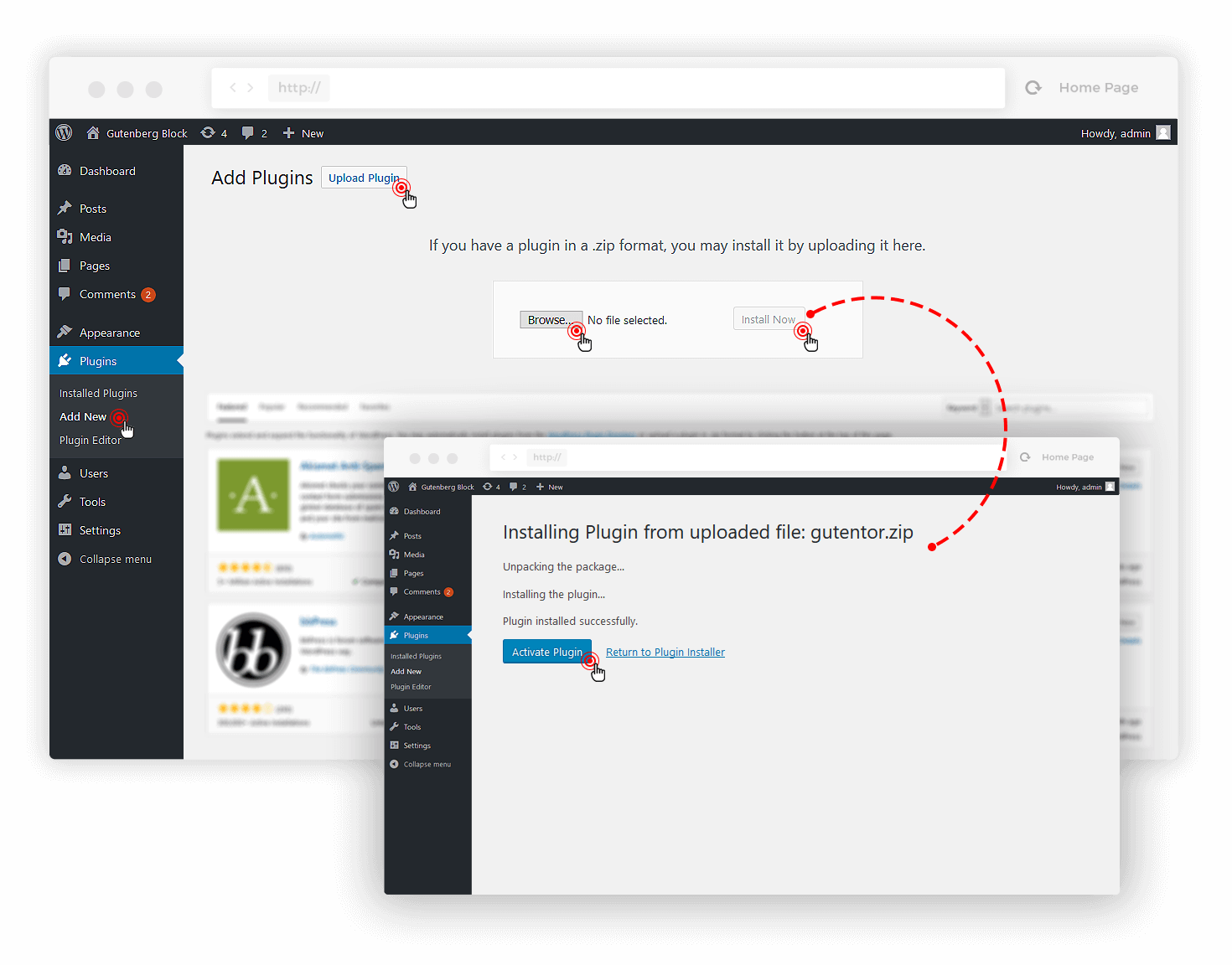
1. Installing Gutentor
Uploading the zip file through the WordPress admin panel. You can follow the path below :
Dashboard > Plugins > Add New >Upload Plugin
There you can upload the zip file of the Gutentor plugin.
2. Add New Page/Post
Add a new post or page or edit the existing ones. You can also select
Gutentor Full Width, Gutentor Canvas Page Template for Page
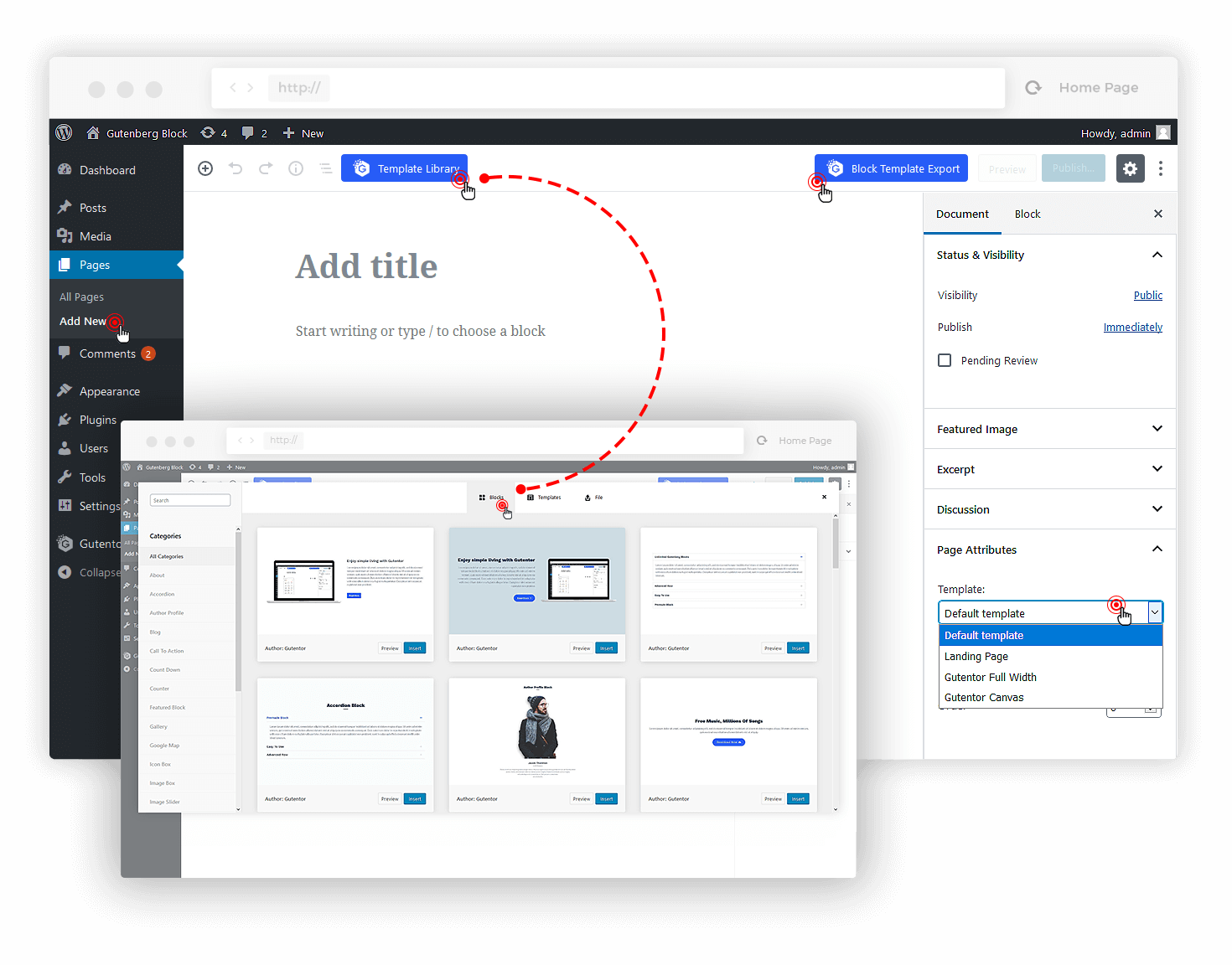
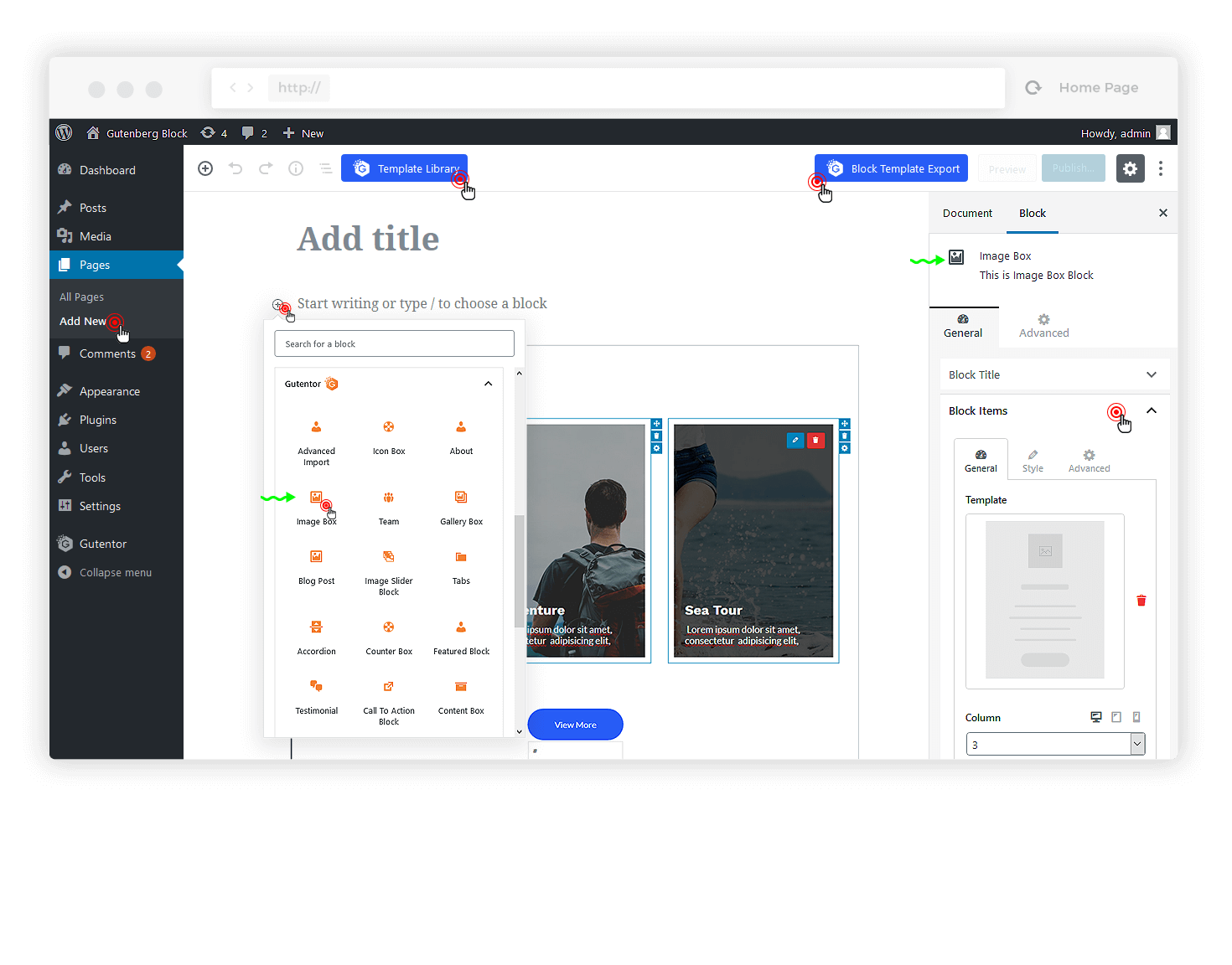
3. Add Blocks and Start Designing
For a Head Start add new blocks or templates from Template Library or add a new block.
Every Blocks has a set of styles and advanced options, design it whatever you want
