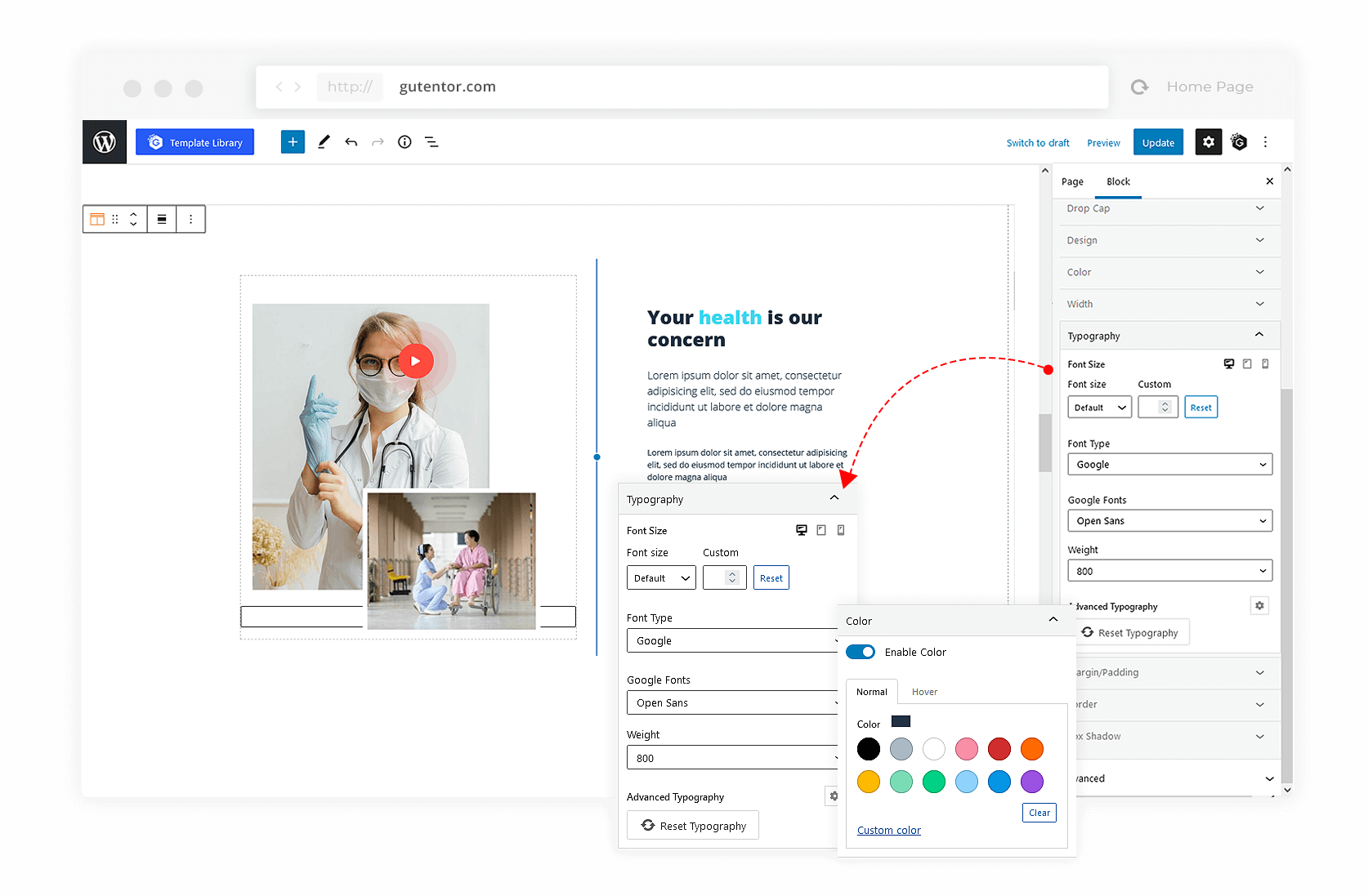Advanced Typography and Color
Elegant presentation to your website
Advanced Typography and Color are important features of Gutentor. It allows you to choose color and typography for the text in the title and subtitle.
Let’s get to know how to do it:
Go to Inspector(Sidebar) Setting of a Selected Block Element
Navigate to Typography
Play with Typography Options
There are 3 options for Typography:
Default
It comes as the default typography
System
The font included in the system is inbuilt and basic fonts such as Arial, Tahoma, Verdana, Helvetica, Times New Roman, Trebuchet MS, and Georgia.
You can also update the Font Size, Weight, Transform, Style, Decoration, Line Height, and Letter Spacing of the selected font.
Google Fonts
You can access all Google Font Family and Weight on Gutentor.
Likewise, you can also change the font and color for the subtitles by following the same process.