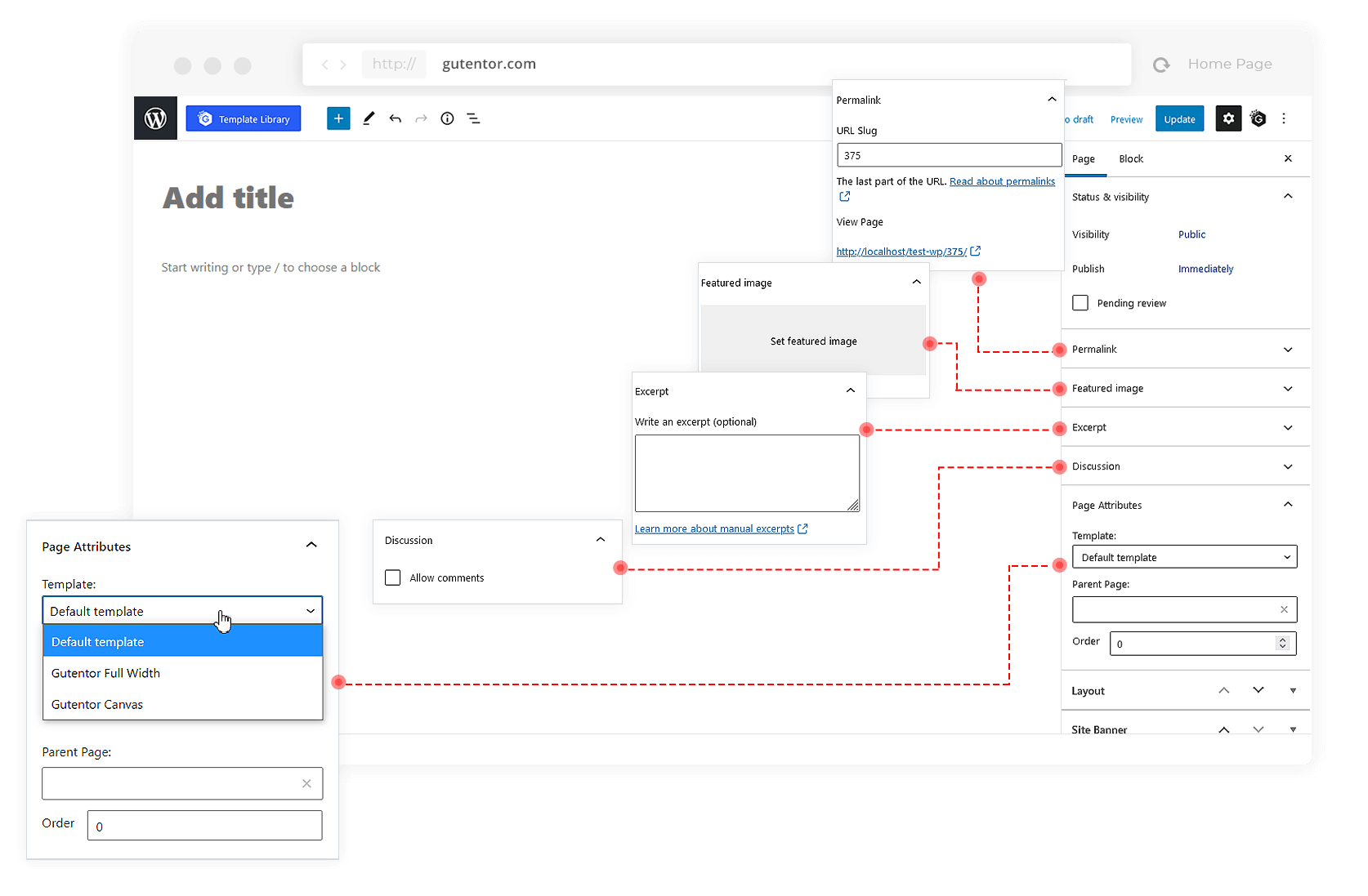Page Templates
Gutentor Provide Different Page Templates for Landing Page and Normal Pages
The Page templates are the main page or document of your website. Mainly users are very interested in modifying their page templates to give it an enhancing new look. Hence, Gutentor provides an awesome feature of page templates for letting its users experiment with template designs.
Now, let’s see how to begin updating the page template of a website.
You can simply create any page or select an existing one.
Let’s learn about the tools in detail:
Status & Visibility
Here, you can control whether you want to publish your page or keep it in a queue.
Permalink
Here, you edit and update the last part of the URL of your website.
Featured Image
Here, you can set a featured image for your website which will appear at the top of the webpage.
Excerpt
In the Excerpt box, you can put some extra text that will appear on your webpage at a certain part.
Discussion
Here, you can control whether you want to set comments on your webpage or not.
Page Attributes
Here, you can choose the type of model you want for your webpage.
Template
You will have the given option:
Default Page
Gutentor Full Width
Gutentor Canvas
Parent Page
On the parent page, you can select any page for the parent page.
Note: Check the drop-down option of each section for selection.