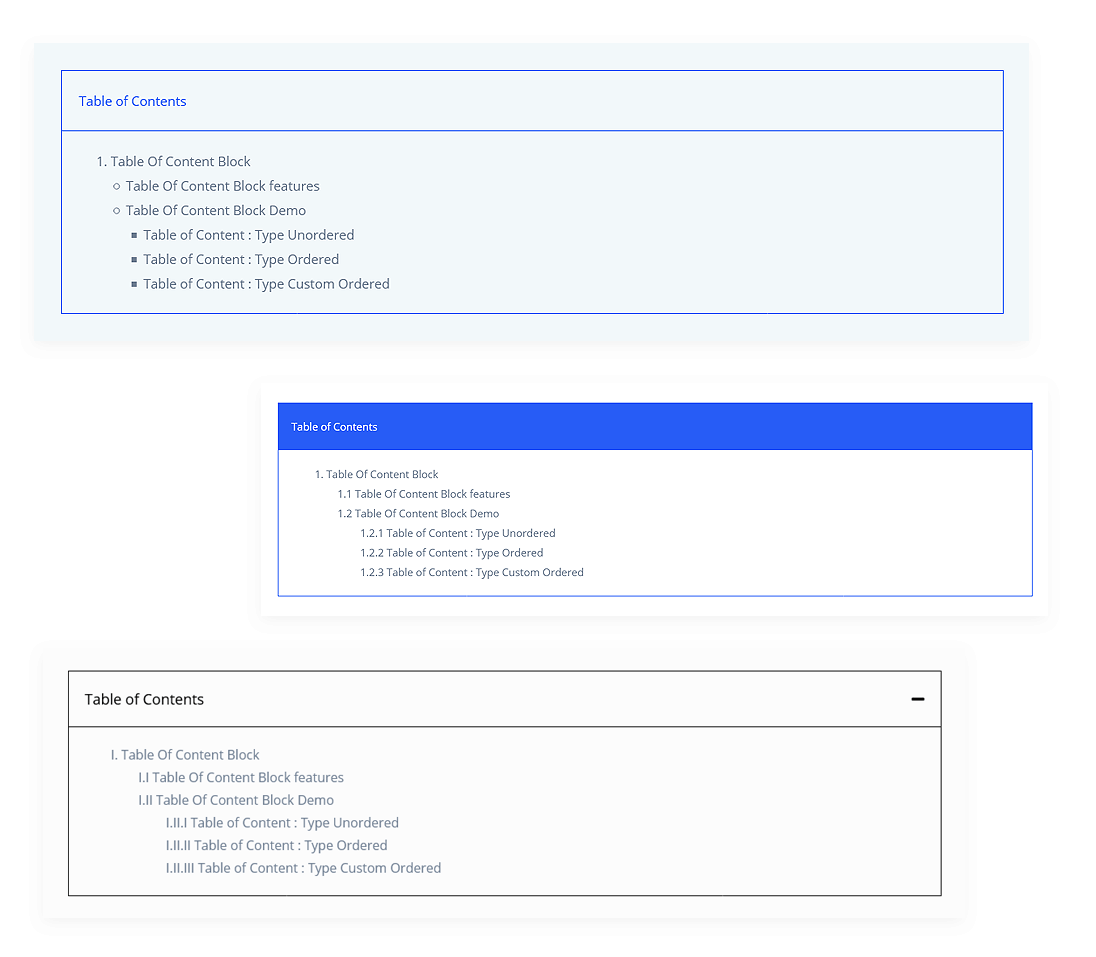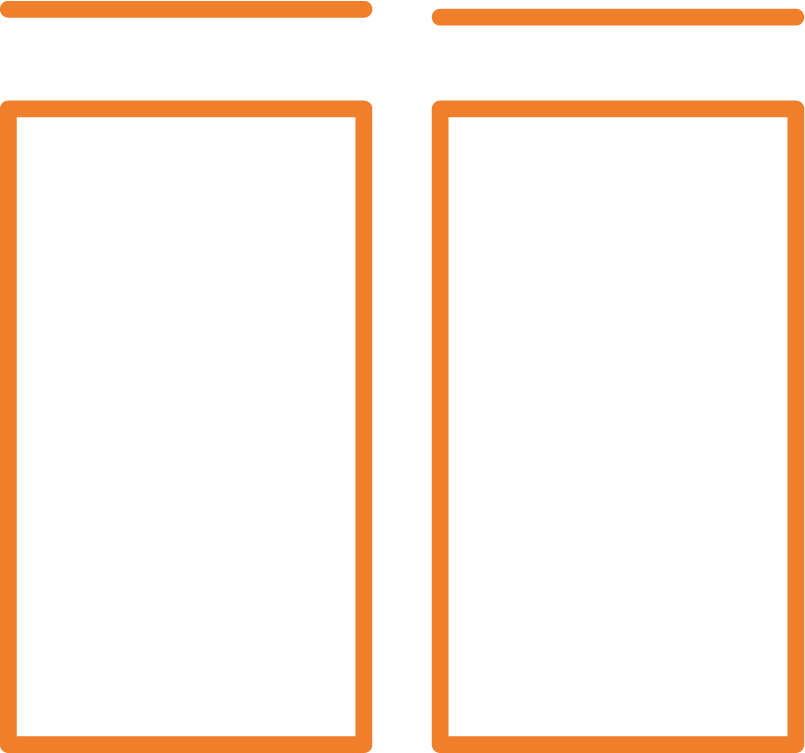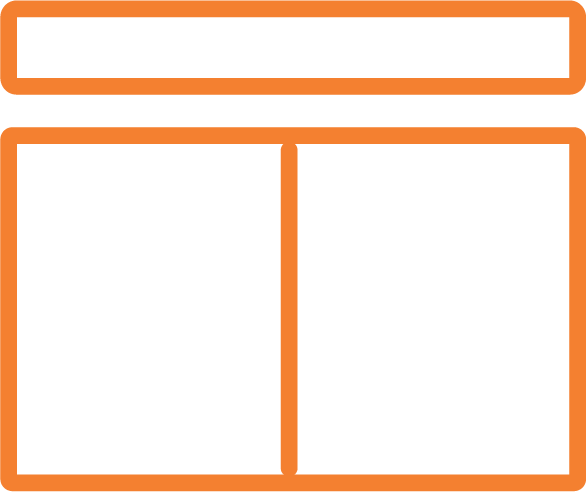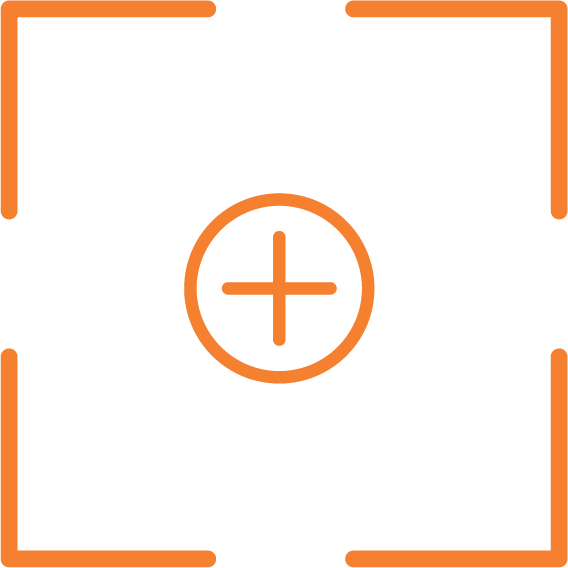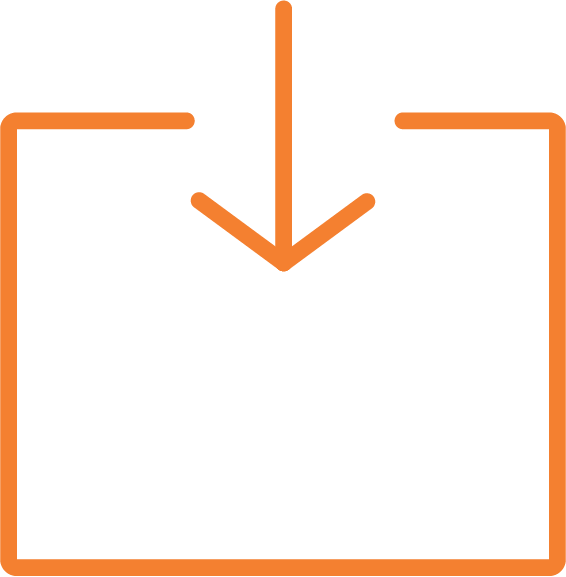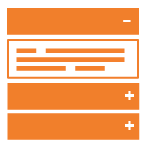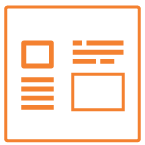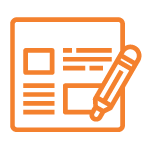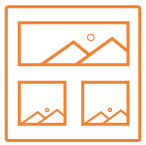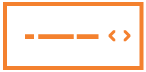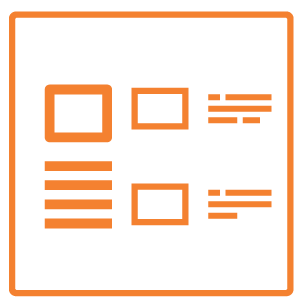Table Of Contents Block features
Table Of Content Block Demo
Table of Content: Type Unordered
There are various Unordered List Type for e.g circle, square, etc
Table of Content: Type Ordered
There are various Ordered List Type for e.g number, alpha, roman, etc
Table of Content: Type Custom Ordered
There are various Ordered List Type for e.g number, alpha, roman, etc