Google Maps
Keep your Business on your Site Google Map
A Google Map is a must for any business-related website. It helps people to track the exact location of your company.
The Google Map feature in Gutentor is very easy to create and use.
While you are on the edit screen of a page or post, go to the left top
Click on the + icon inside a circle at the top left corner of the editor.
Type for ‘Google Map ‘ option in the search box and click on it.
Now, A Google Maps block will appear on the page.
After inserting the key in the box the google map will develop. Now, you can use the editing tools on the right side to modify the appearance of the block.
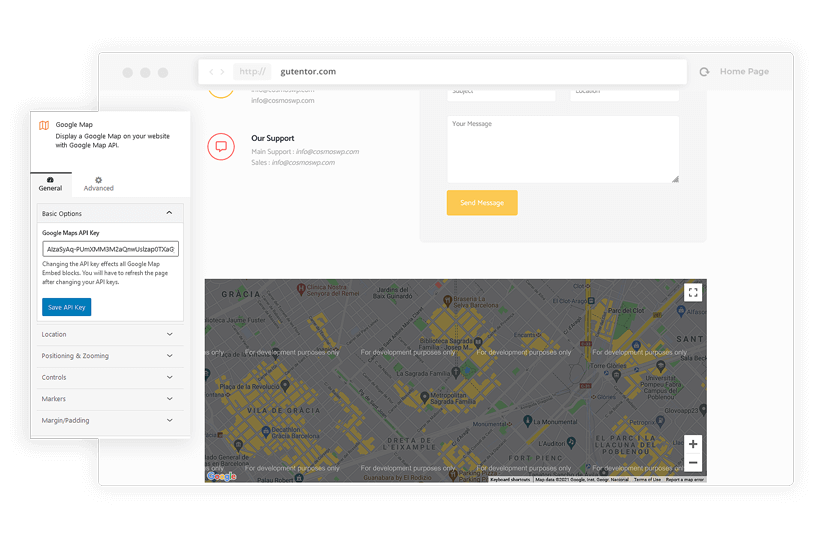

Google Map
It will require Google Map API key to the google map appear on the page. To get a Google Map API key, you can visit the page below:
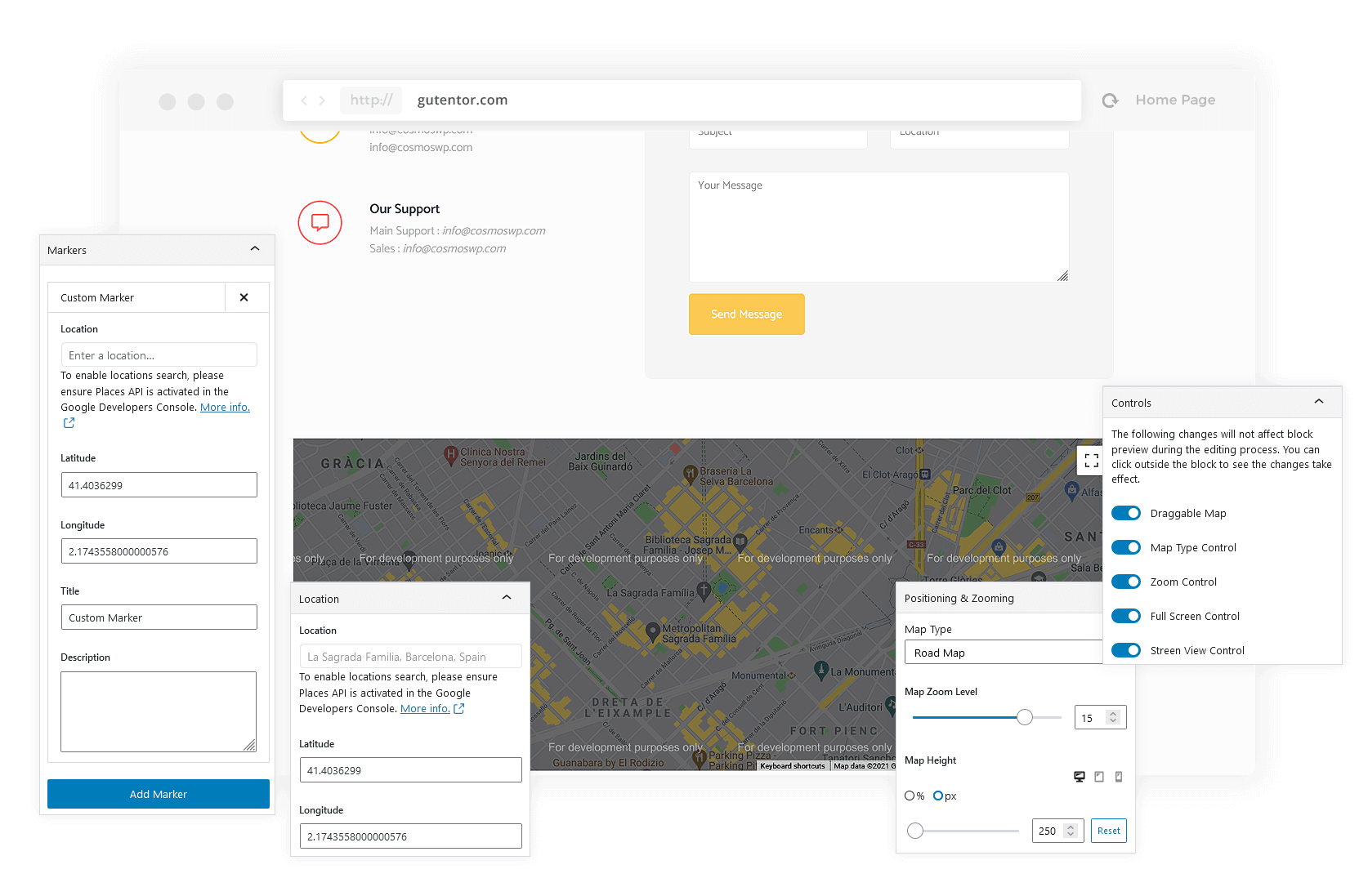
Google Map Features
Location Search or Latitude and Longitude
Position, Zooming, Height, and Center
Map Type Road, Satelite, Hybrid, Terrain
Map controls Settings
Unlimited Markers

Use Google Map Block to display Google Maps on your site.
