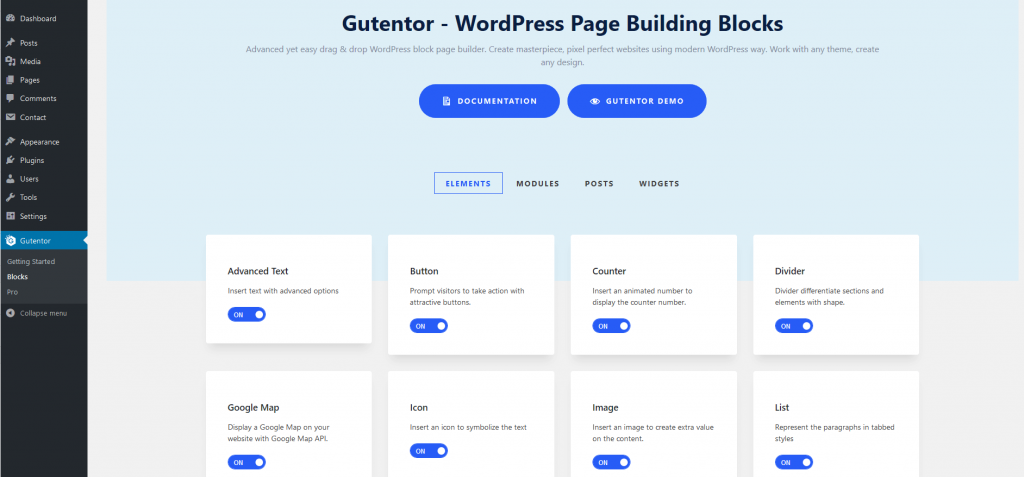If you think you don’t need a block or some blocks of Gutentor you can disable them. And if you need them later you can enable them anytime.
Please follow these guidelines to enable or disable Gutentor Blocks on Editor.
- From your WordPress dashboard, go to Gutentor => Blocks
- There are Elements. Modules, Posts, and Widgets tab, and related blocks on each tab.
- Click on the toggle on/off of block to enable/disable that block on the editor.