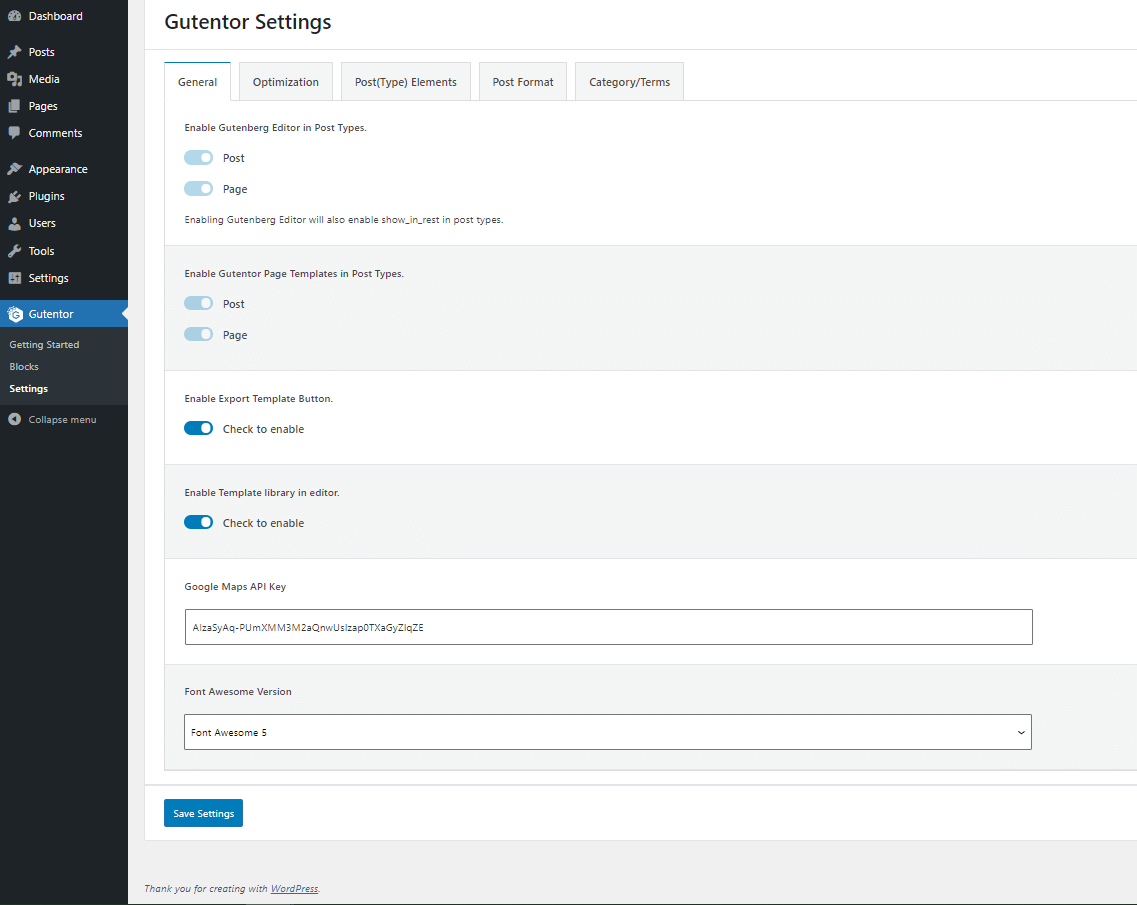The global setting shows it affects the whole site. For instance, Changing global options will affect all Gutentor blocks.
For example, changing category color will affect all blocks category color on demo https://www.demo.cosmoswp.com/demo-17/.
Path: You can find the Global settings on each page/post editor. At the top editor, you will see a logo of gutentor when we click then a sidebar will open with a bunch of settings. You can play with options according to your requirements.
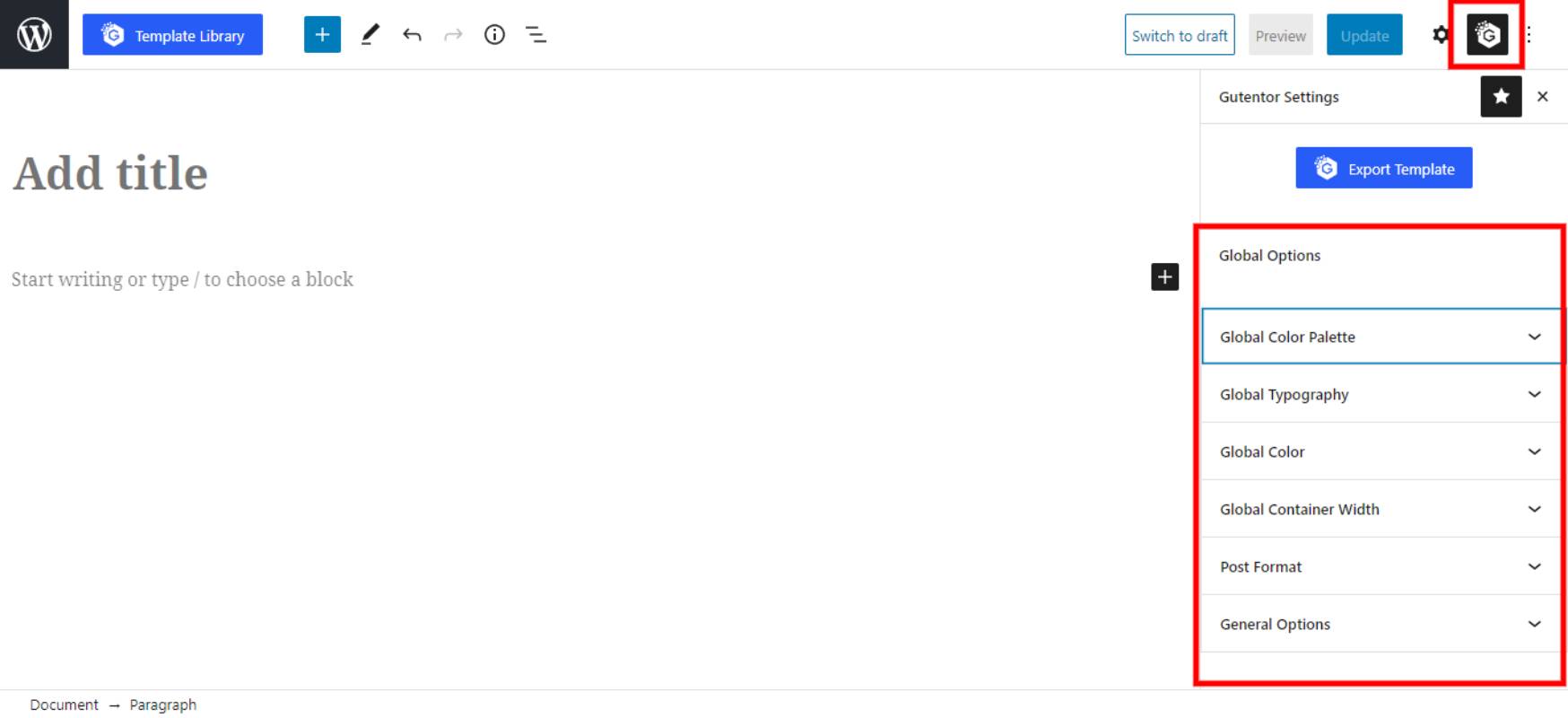
Some of the Global Settings from the Editor is Moved on Dashboard => Gutentor => Settings
Here are the setting you will get in Global setting.
1. Global Color Palette – It is a collection of color palettes that will appear in each color option of the Gutentor block’s color setting. You can manipulate (Add/Edit/Delete) as per your convenience.
2. Global Typography – As the name indicates global typography, By changing the typography of each tag(H1 to H6,Text, Button ) will affects globally in the whole site.
3. Global Color – It will affect whole site Heading, Body, Link, Button colour.
4. Global Container Width – It is option through which you can define the width of container in different devices(Large Device, Desktop, Tablet, Mobile ).
5. Post Format – Post Format has setting related post format icon select icon, background color, color of each post format. These changes will shows in post blocks.
6. General Options – It contains different setting which is useful to to design adorable site.