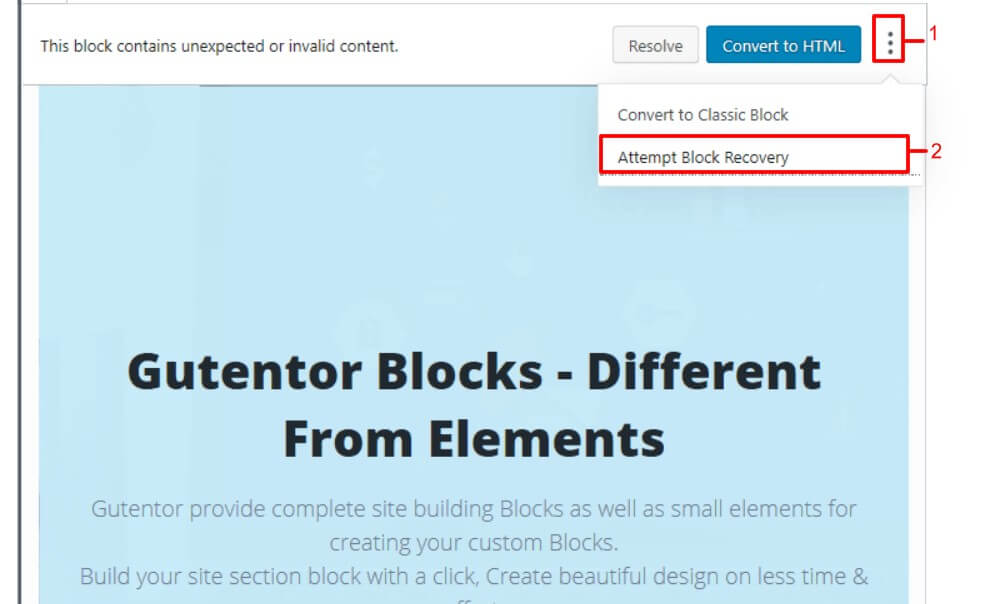While you try to edit existing post/page content, sometimes you may face the error
This block contains unexpected or invalid content.
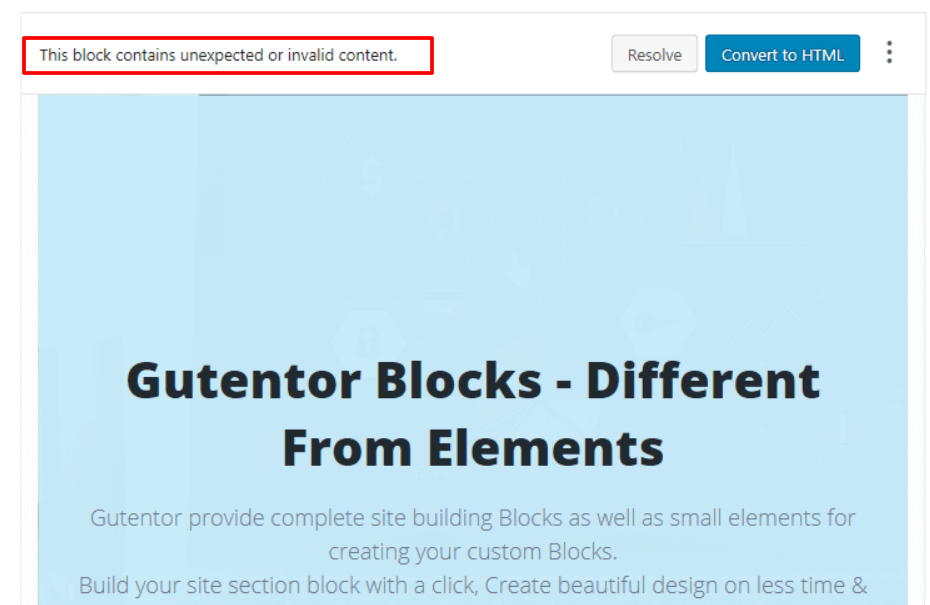
Please follow this process to fix this.
- Click on the ellipsis icon at the top-right of the block
- After that click on Attempt Block Recovery
- The block will be fixed
For Advanced Columns, you may need to proceed furthers
4. Click on Update ( Update the post )
5. After Update, Refresh the edit screen from the browser