Introducing Gutentor: The Page Building Blocks That Will Change Your Concept to Gutenberg
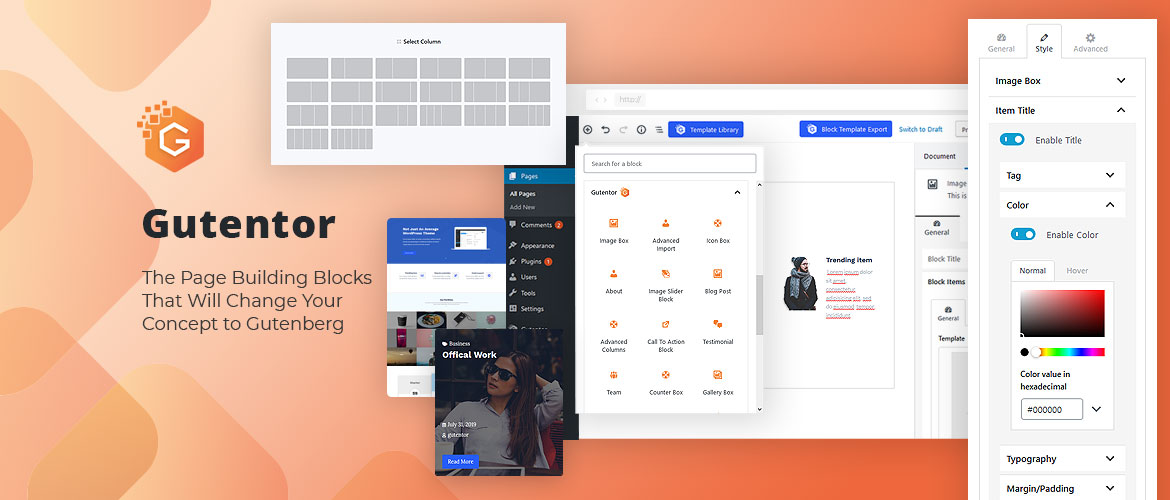
If you have been working with the Gutenberg Editor then you must be very eager to know about other block builders introduced in the market that use the same concept of Gutenberg along with new enriched abilities.
We introduce you to Gutentor. Gutentor will take you to a whole new level in using the Gutenberg editor. It is a powerful block builder that provides an extended platform of Gutenberg editor. It consists of new and trending features that will make designing your web page more exciting.
Gutentor has almost everything which every designer looks for to build an awesome website. From modifying the appearance of each element in a page to updating new colors and font style of the text you will find a lot of interesting and thriving features in awesome block builders.
Made with Blocks
Gutentor is wholly made up of blocks. It contains overall 26 unique blocks
- About Block
- Accordion
- Advanced Columns
- Author Profile
- Blog Post
- Callback To Action
- Count Down
- Gallery
- Opening Hours
- Google Map
- Divider
- Pricing Box
- and many others.
What Makes Gutentor Different From Others?
1. Gutentor Elements
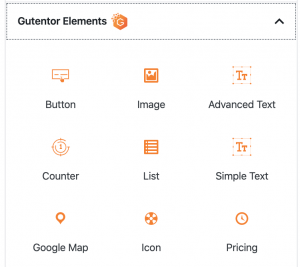
Gutentor Element contains basic but essential website elements like
- Advanced Text
- Button
- Counter
- Divider
- Google Map
- Icon
- Image
- Advanced List
- Pricing
- Progress Bar
- Rating
- Simple Text
- Video Popup
You can insert those elements inside the Coolum at any time to full fil the functionality of your website.
2. Gutentor Module
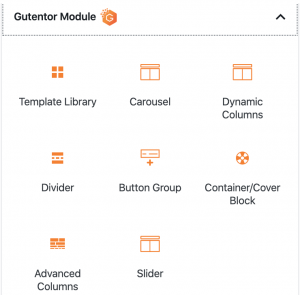
Gutentor module contains the essential modules such as
- Advanced Columns
- Button Group
- Carousel
- Container/Cover Block
- Dynamic Columns
- Slider
With these modules, you can create a dynamic structure within your website. This flexible option is added in the last big update of the Gutentor V 2.0 with the intention of allowing Gutentor users to dynamically structure the layout of the website.
3. Gutentor Widget
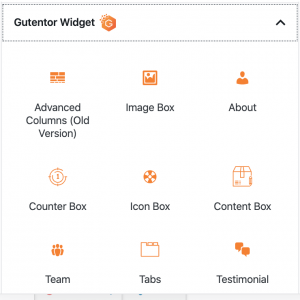
Gutentor Widget contains essential widgets such as About, Accordion, Advance Column (Old Version), Advances List, Icon Box, Tabs and any more.
These are the ready-made blocks you can directly import to your page or post. The Difference between Gutentor widget and Gutentor elements is that you can not change the structure layout of the individual blocks of the Gutentor widget, instead, you can change only the content of the block. So, whenever you want to change the whole layout structure of the blocks of a website, you have to use Gutentor Elements within the Gutentor Module.
4 . Import Pre-built Templates and Blocks
Get relief from time consuming and stressful process of designing templates for every new page. Gutentor provides you an excellent facility of importing demo blocks and templates easily in your webpages. You will them in the Template Library.
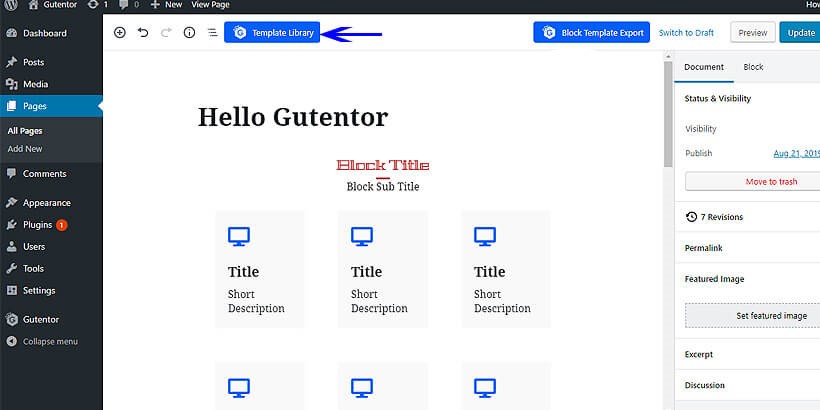
There are 3 forms of importing demos. They are described below:
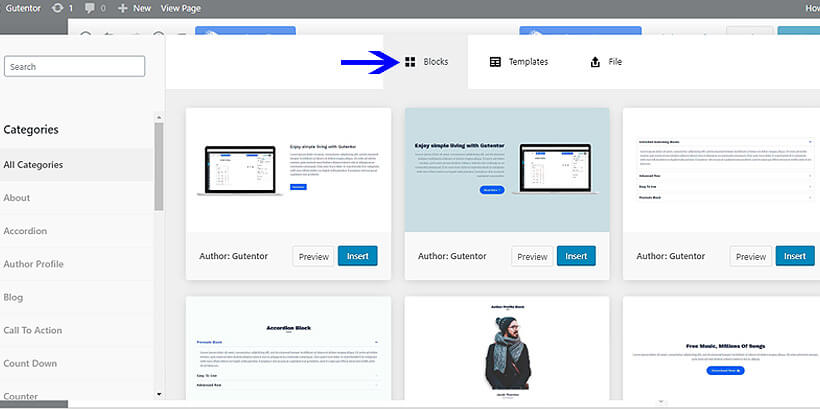
Blocks
You can import pre-designed blocks for your webpage.
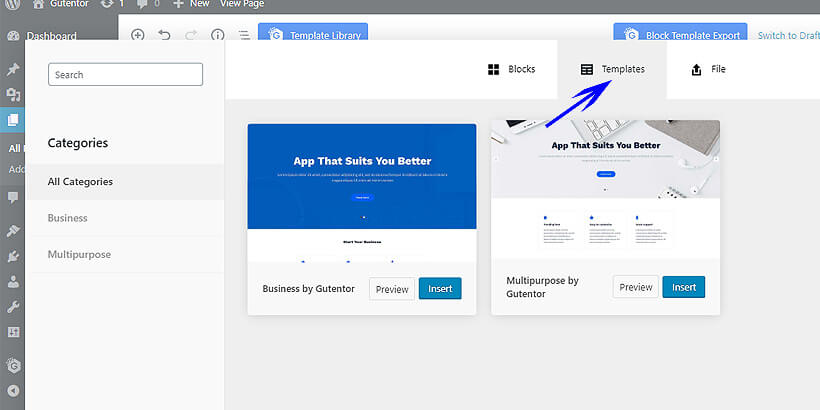
Templates
You can import pre-built or readymade templates for your webpage.
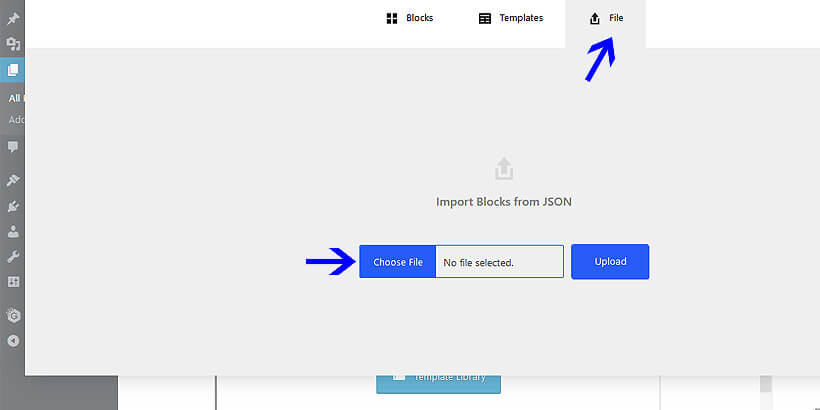
Files
You can import the pre-built JSON files stored on your computer.
5 .Export Blocks in JSON format
If you have designed any block then you can simply export them in JSON file which can be used later.
Other Features
Responsive
Gutentor is fully responsive. It lets you designing web layout in smartphones and tablets with much ease. You can simply open your mobile devices and start Gutentor block builder.
Easily Operated Customizer
Customizing the layout design is very easy and comfortable in Gutentor. You can manage every aspect of the layout design in no time.

Below are some of its important editing tools in Customizer:
Designing font for Block Title and Sub-titles
Make your titles and sub-titles for on your web page a unique and enhancing one using the available font options.
Templates for Individual Block
With varieties of template design options, enjoy giving your blocks a new look each time. You can even style them with icons, buttons, animation, etc.
Carousel Options
The carousel option provides you with editing options to modify the look of the sliders on your webpage.
Set Background for your Blocks
Enhance your background with different images, colors, and videos.
Modify the border and box-shadow
Choose different border designs for your block with the available option. Also, utilize the box-shadow option to make blocks look more attractive.
Margin/Padding
Have control over the overall design of your page by setting the margin and padding. Modify each section of your block top, bottom, left and right. You can use either px or %.
Structure your block shape
One awesome feature that will mesmerize any user is the different block shapes for your blocks. It has a striking design for making the top and bottom area more interesting and lovely.
Animation
The animation is very popular and everybody fascinates with having animation on their website. You will find a long list of unique animation features to add animation to your webpage.
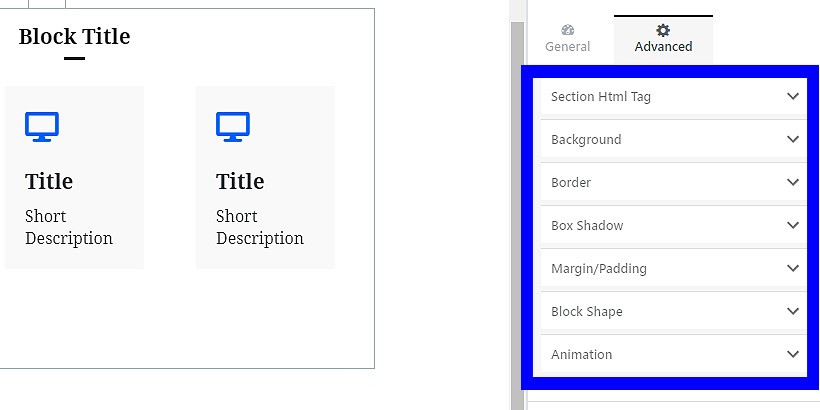
Fully Made Documentation
Its documentation has everything written in detail to provide quick guidance to its users. Newbies who don’t have enough technical knowledge about WordPress or plugins can be helped a lot through its documentation.
Compatibility
It is highly compatible with almost all WordPress themes which are Gutenberg friendly. It is to be considered that Gutentor works only in WordPress Version above 5.0.0
Lastly,
Our dedicated team has made Gutentor with a strong mechanism so that users all around the world can enjoy designing a website with much enthusiasm and ease.
Go ahead and download Gutentor and initiate making your website with its blocks.
We also have a video tutorial made for Gutentor. Please have a look :
