How To Track Your Website Performance For Free

Building a website and waiting for the result without putting extra effort is a kind of “pie in the sky” story. There are lots of things you need to perform right after you launch your website. Such as installing the right plugins, setting up the basic structure, publishing the first content, etc.
Creating a website is not a big deal but maintaining the better health of the website in all aspects is crucial. Maintaining better health for the website ultimately results in better ranking and increases the growth of the visitors. For that, you need to keep track of your website performance each and every day.
There are many ways you can track the health of your website that let you know how your website is doing in terms of traffic, conversion, sales and other metrics.
Why Performance Tracking in So Important?
You have to consider the overall design, content, Search Engine Optimization (SEO), and a ton of other factors.
You need to keep tracking of your website. In this article, we are going to discuss how you can track your website.
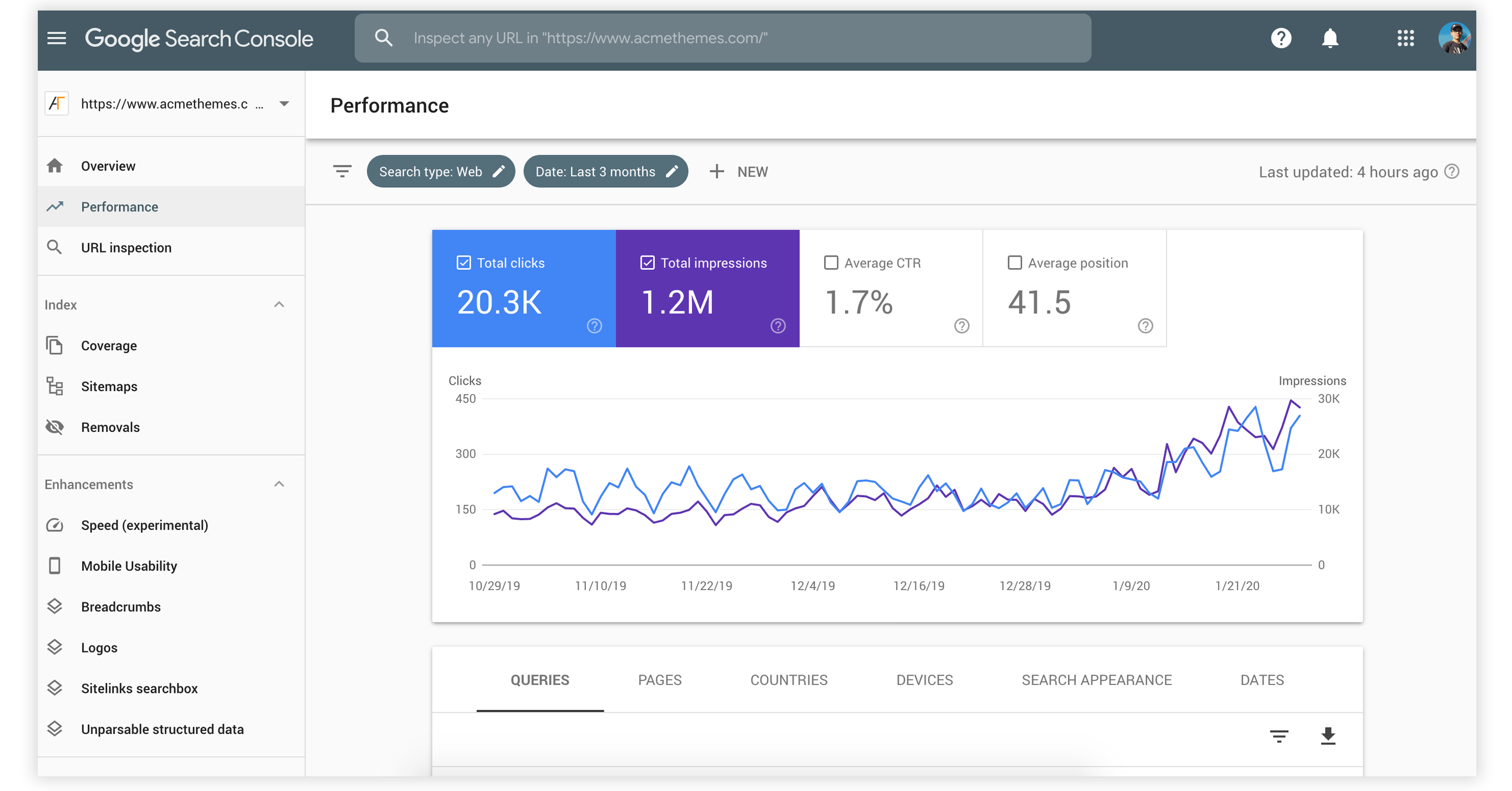
You can check the individual blog posts of pages on the Google Seach Console. It is a free tool by Google that helps you to monitor, maintain, and troubleshoot your site’s presence in Google Search results.
Google Search Console is search-engine focused, providing tools and insights that can help site owners improve visibility and presence in the SERPs (Search Engine Result Pages). As an SEO professional, you must use Google Search Console to track the performance of the website in every aspect.
Core Features
- Performance (Impression, Position, CTR, Total Click) of the individual page.
- Keyword performance
- URL Inspection
- Index Coverage
- Sitemap Status
- Speed & Mobile Usability
Things to Consider
You have to consider the following things while checking website performance. You get a deeper insight of your website and its performance so that you can get the room for improvements. Let’s talk one by one –
1. Keywords
Keywords are the core of any website. It is a specific phrase that people are coming to your website when they type it on the search engine. For a business website, it is super important to track the report of your keywords that whether or not they targeted or expected keywords are ranked on your website. If your website is not ranking for the targeted niche or area then that does not make any sense in the business.
You can get the details keyword insights from the Google search console tool. It is a free and amazing tool provided by Google that helps you to monitor, maintain, and troubleshoot your site’s presence in Google Search results.
Go to Google Search Console Dashboard and click in the performance tab to see the result.
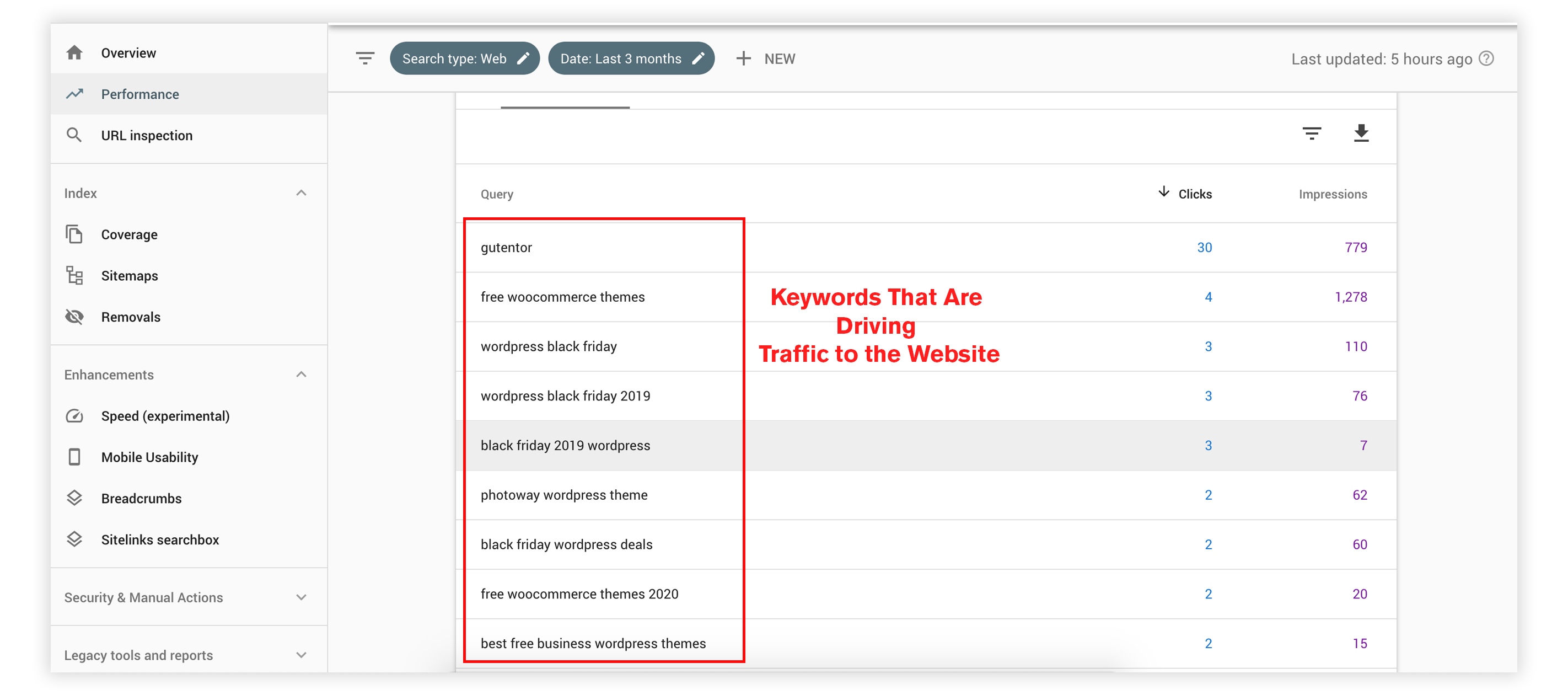
You can view the top-performing pages, countries that traffic is coming from, devices that are using to open the website, search appearance, and datewise report from this tool. You can even sort the individual keywords, pages, and countries to get specific detail about the website performance.
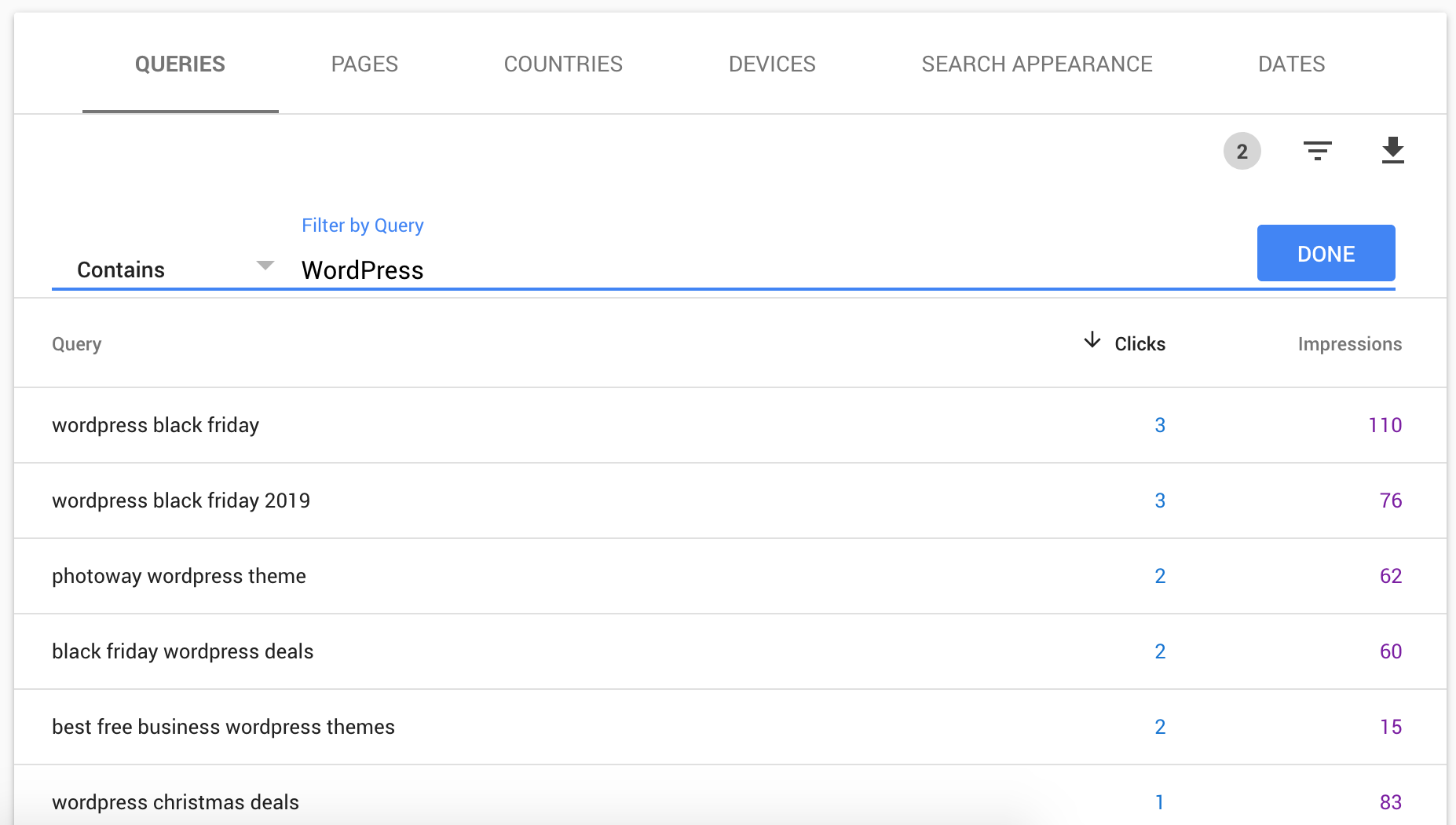
2. Google Indexing Status
Steps
- Log in to you Google Seach Console Dashboard
- In URL Inspection>Paste the individual post/page link>Enter
- Check if you post/page is indexed in Google
- If your post/page is not indexed yet the click in request indexing (this way Google index your post)
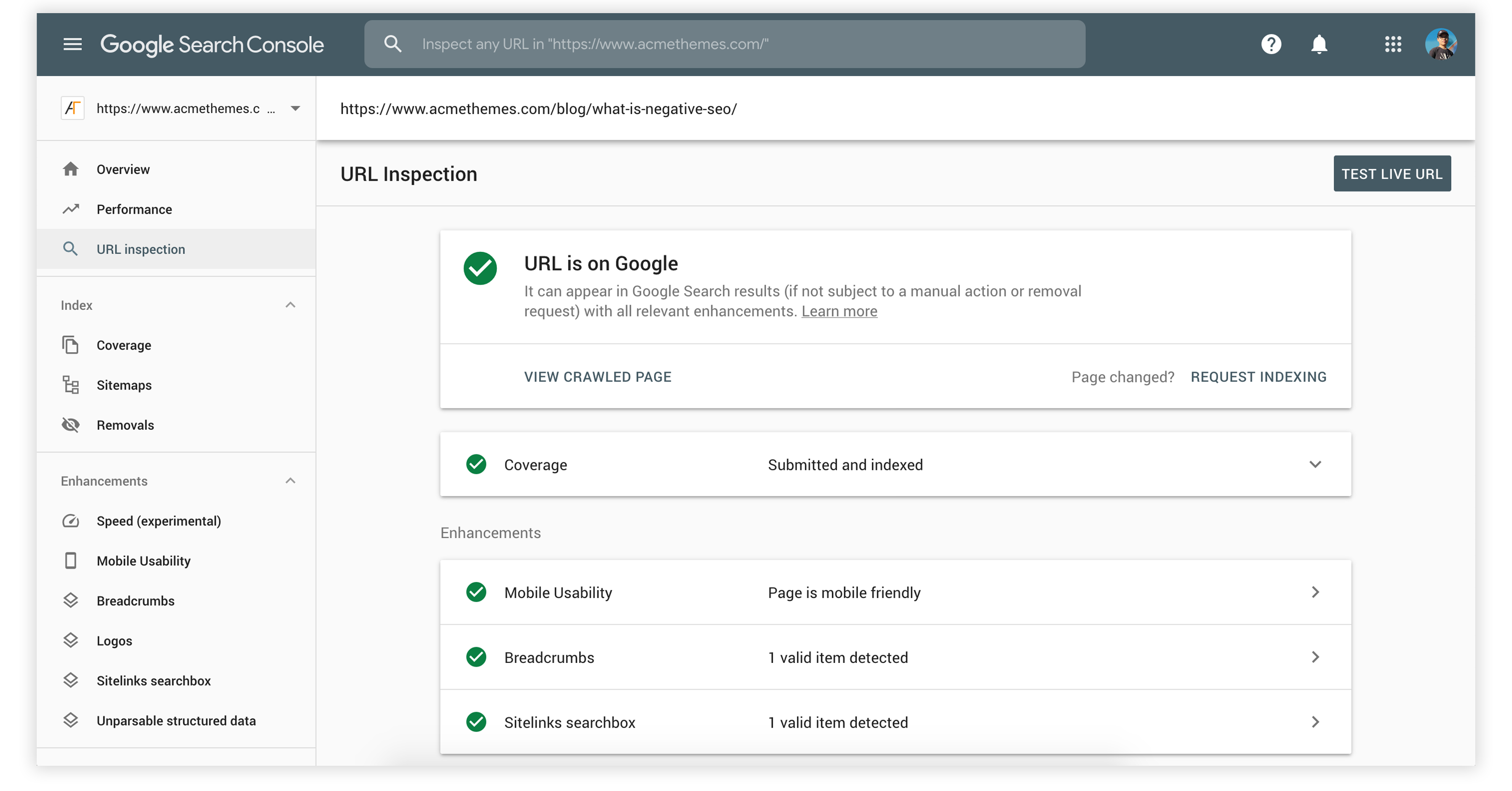
3. Mobile Friendliness
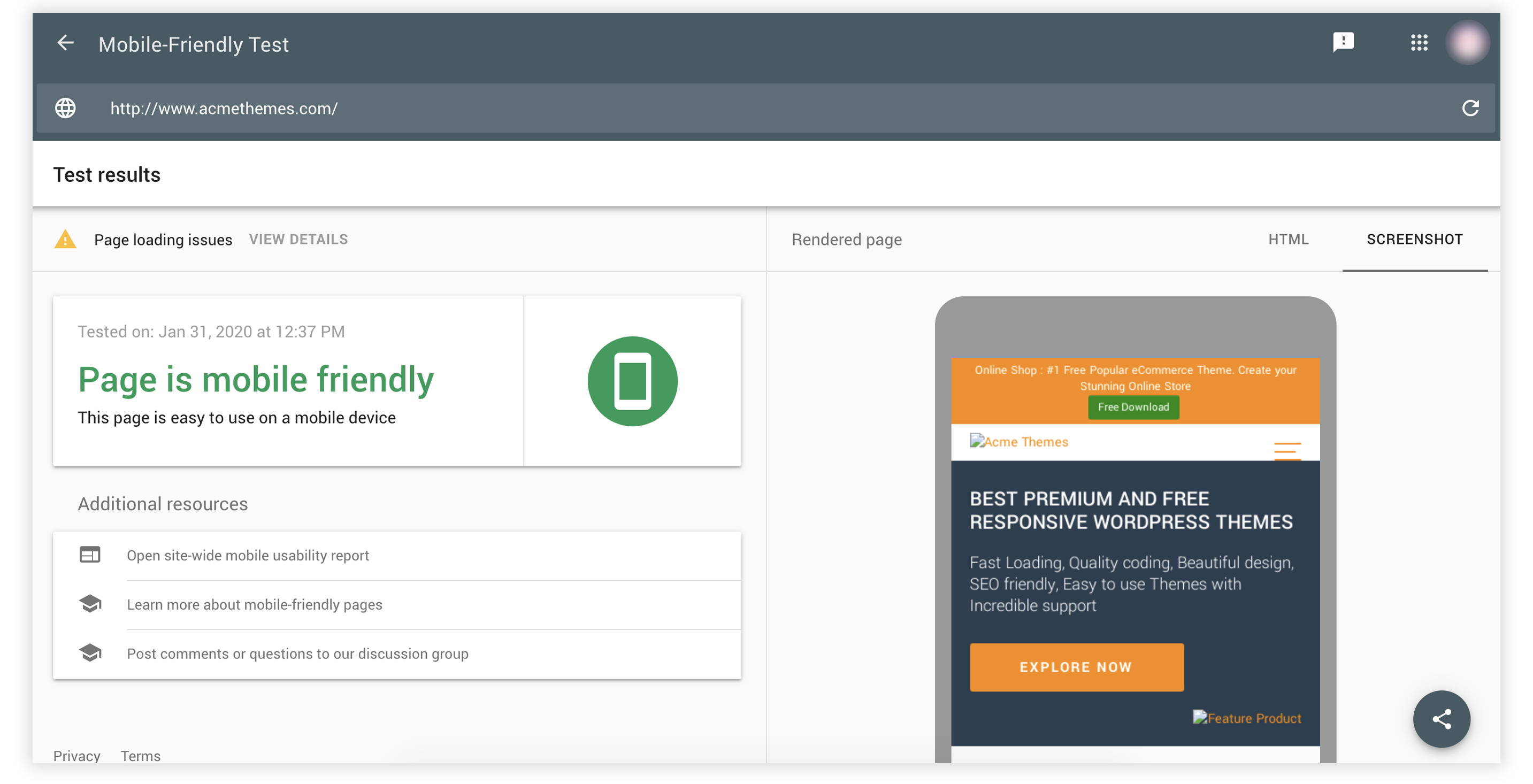
Today, a mobile-first approach is crucial for any website. Since the majority of the traffic comes from mobile devices, it is important to make your website mobile-friendliness. But the good news that today all the websites created in WordPress are responsive. However, you should still check for each and every element responsiveness of the website for every device.
You can test mobile-friendly text here.
You can also get the report in the Mobile Usability within your Search Console Dashboard.
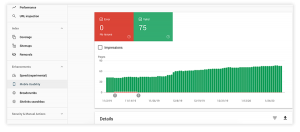
4. Structured Data Testing Tool
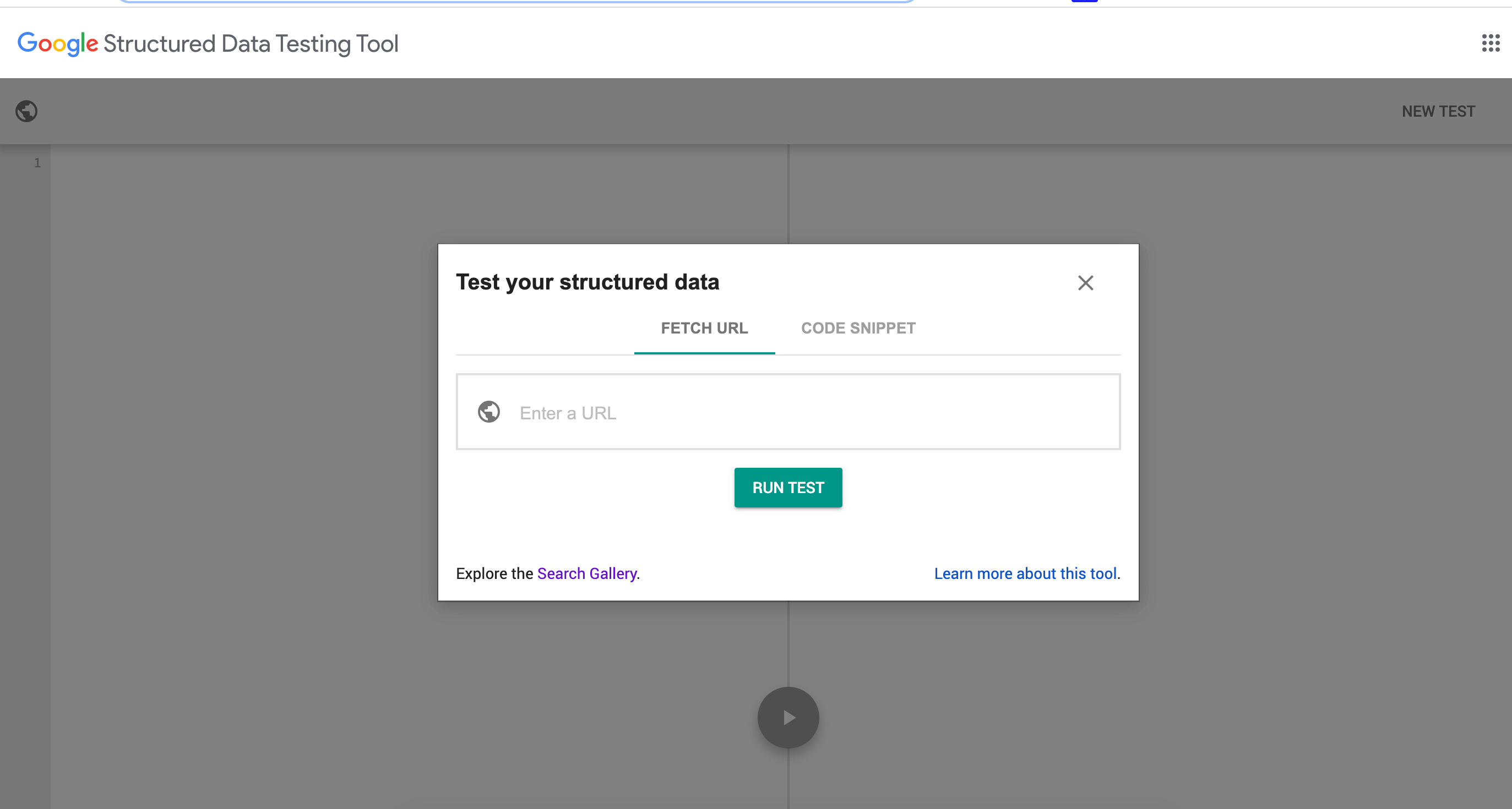
Structured Data Testing Tools allow you to test the markup information about the web pages. Structured data serves the search engines like Google, Bing, and others to better understand what the web page is about. With the help of Structured data, search engines shows the rich snippets, to visually improve the user experience.
You can test the structured data here
Set up Google Analytics
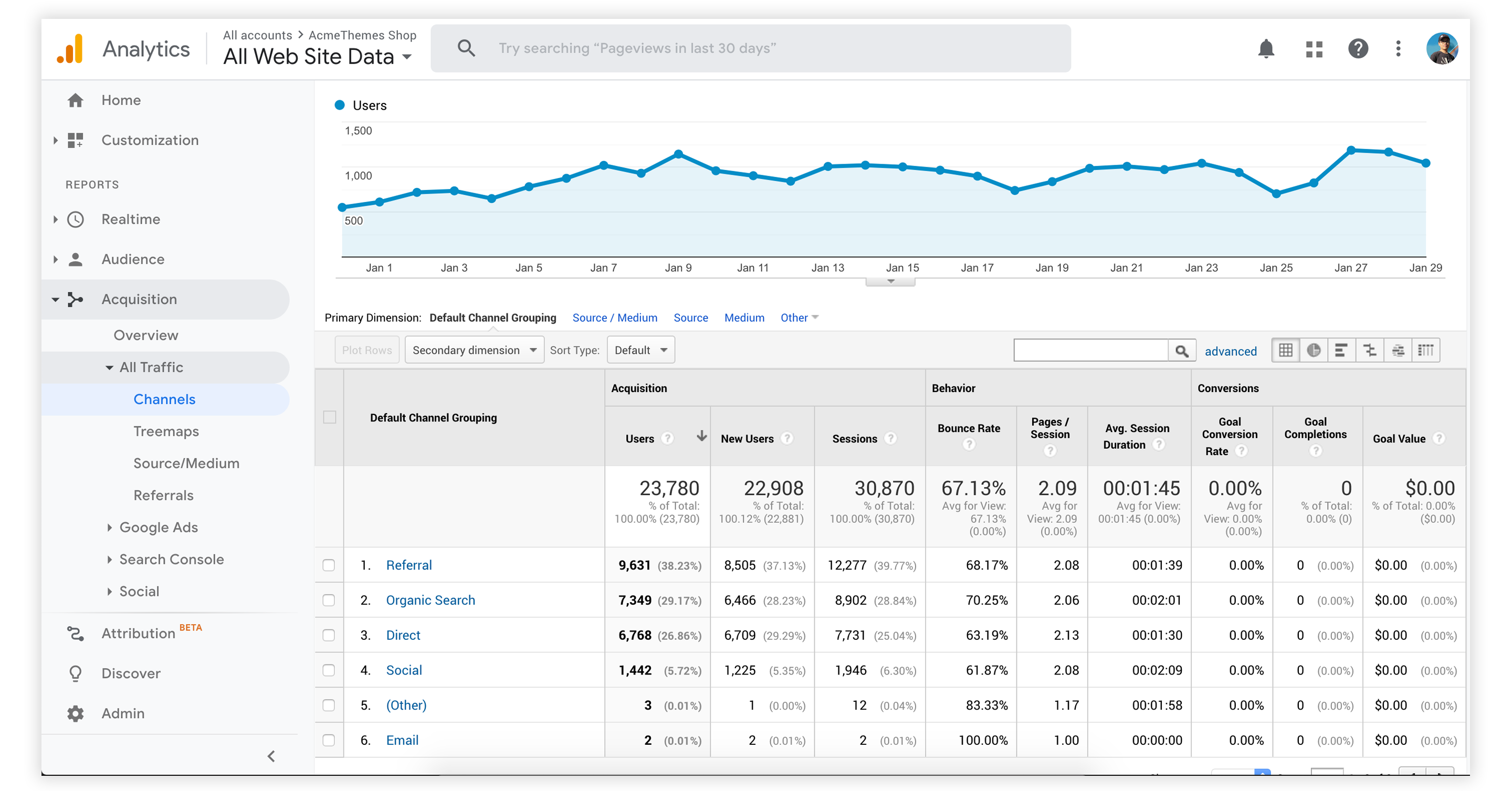
Google Analytics is one of the best SEO tools provided by Google. It gives you in-depth insights of users, their demography, geography, intention. You can track vital information of visitors, how they came to site, where are they from, which demographics, most popular content and lots of other results. This is one of my favorite tools that I use every day of my life
Core Features
- Traffic Reporting
- Conversion Tracking
- Traffic Sources/Channels
Manually Check The index Status on Google
You can check the status of individual pages and post on Google instantly. This is one of the widely used techniques to check whether or not your post is indexed on the Google page.
Just head over to the browser and do as follows
- site:www.domainname.com/subdirectory
It only displays the indexed pages in the directory /subdirectory. For example gutentor.com/weblog
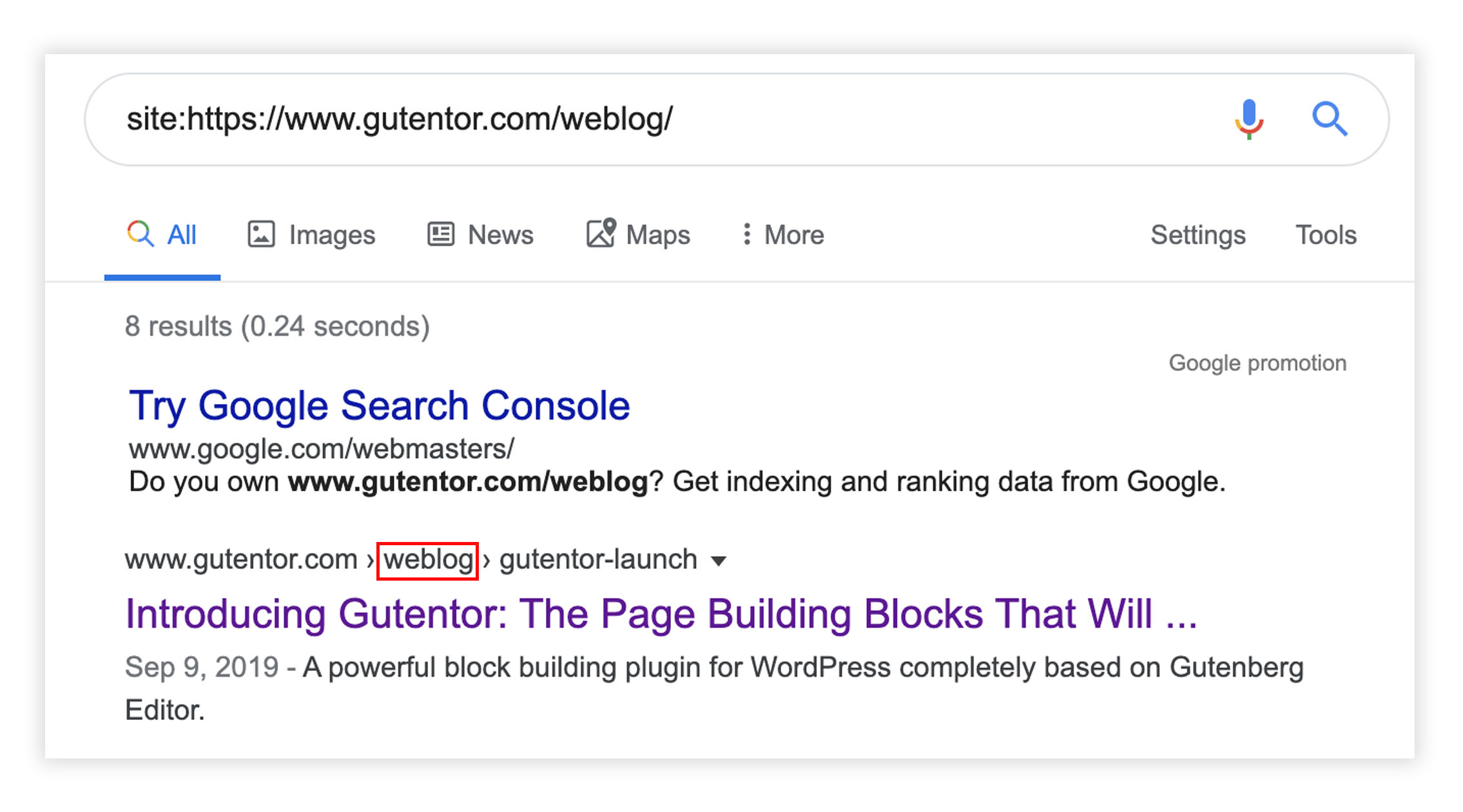
- site:www.domainname.com Phrase of choice
Only displays those indexed pages which contain the phrase of your choice. For example, gutentor.com gutenberg
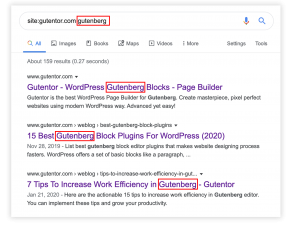
- site:www.domainname.com inurl:phrase
It only displays those indexed pages which contain the word “phrase” in the URL. For example gutentor.com inurl:gutenberg block
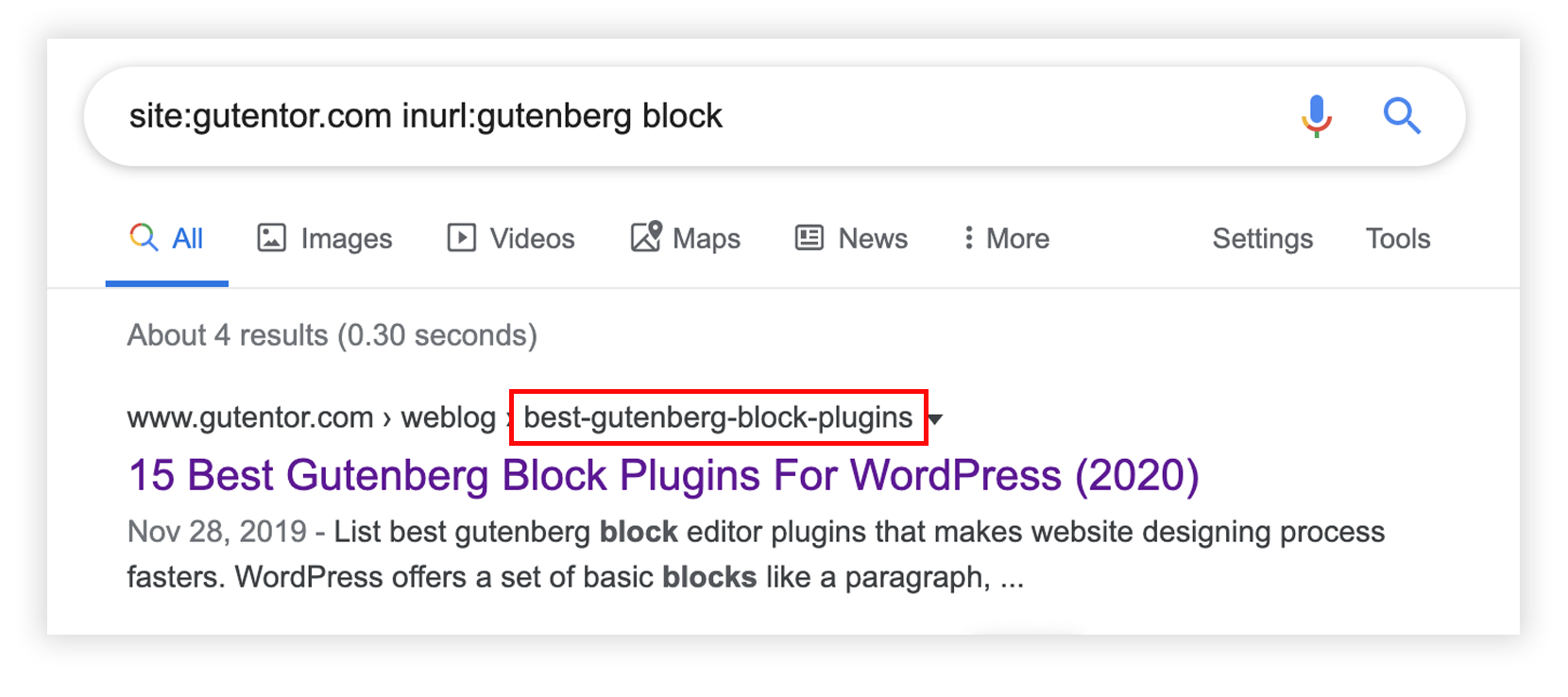
- site:www.domainname.com intitle:phrase
Only displays those indexed pages which contain the word “phrase” in the title. For example, gutentor.com intitle:gutenberg block
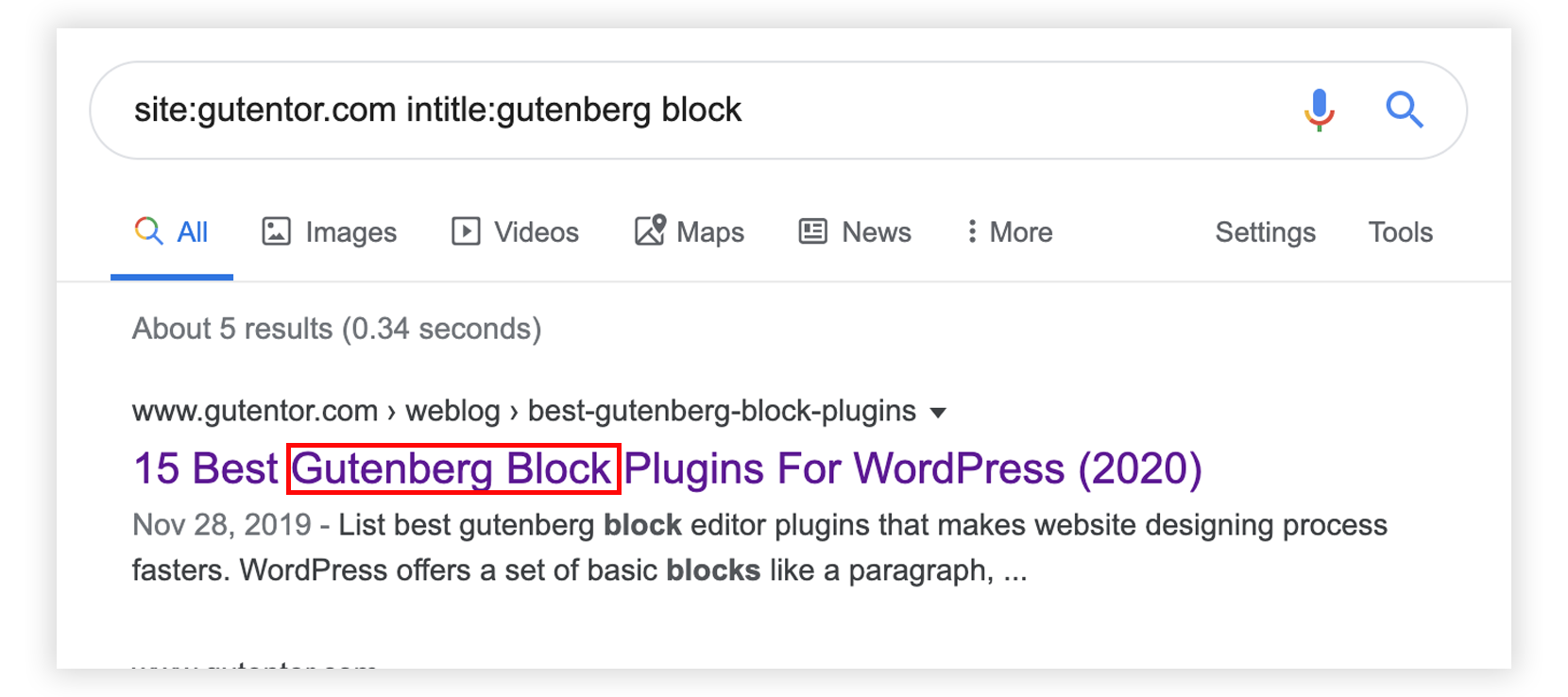
- site:www.domain-name.com.com filetype:pdf
Only displays those indexed files with the chosen filetype (other possible filetypes are: doc, pdf, ps, xls, rtf, swf, etc.)

This method is useful when you have to check a particular post containing a specific keyword in the ‘title’ and ‘URL’.
Other Posts
- 7 Tips To Increase Work Efficiency In Gutenberg Editor
- How to Creat Restaurant Menu in WordPress Website(With Gutentor)?
- How to Create a Pricing Page (Section) in WordPress?
Keep in touch with our social media channels for each and every updates, tutorials and guides
